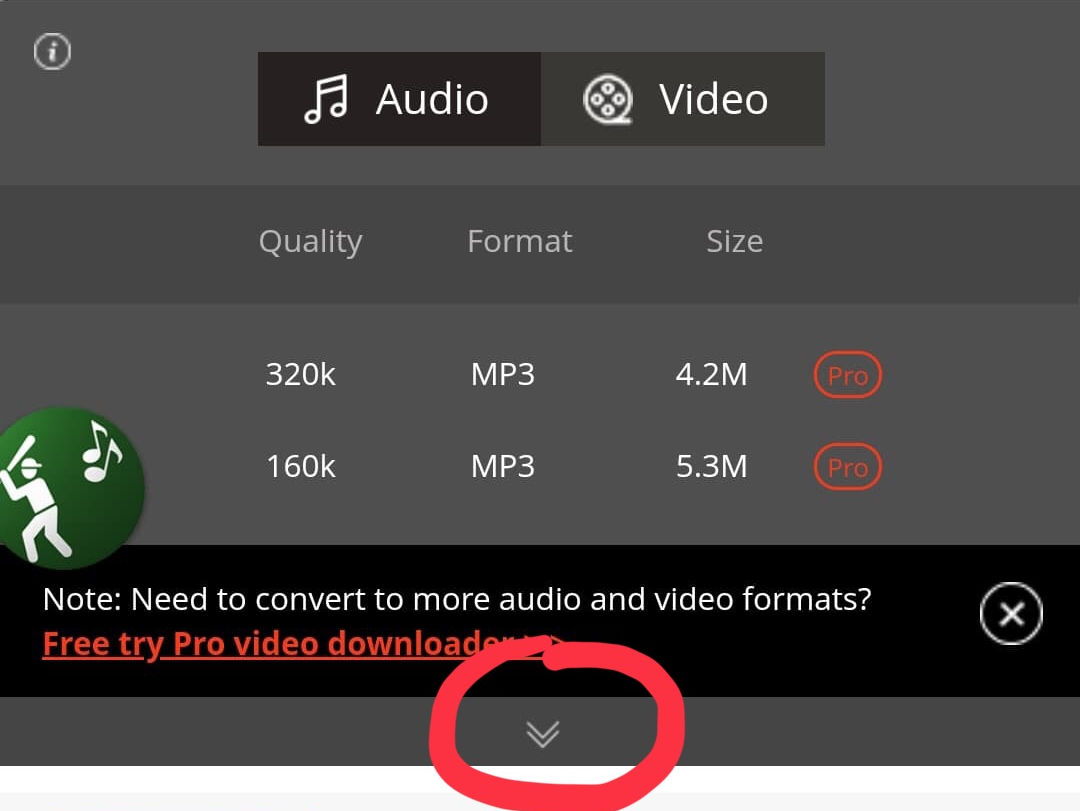196
General Discussion / Re: Walk up song
« on: May 07, 2019, 08:17:34 am »
Tap the '>' button at the end of the player row to enter the song configuration screen. On that page, the cue time is where the walkout song would start and the duration is how long it will play for. You can set those values by dragging the slider or playing the song to the point you want and the tapping '[' for the cue start or ']' for the duration end. You can also just drag the digits of the times up or down to pick a time or use the +/- buttons to fine tune.