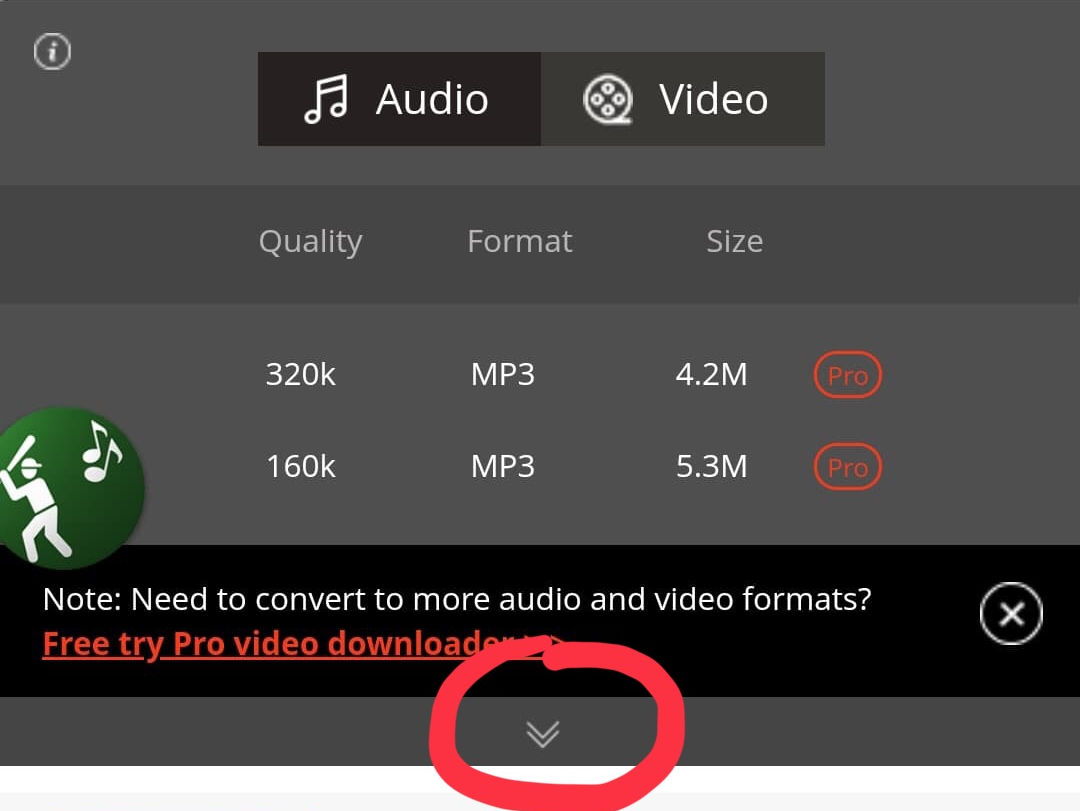196
Enhancement Requests / Re: Ability to search for song in "imported songs" folder
« on: May 03, 2019, 05:46:32 am »
Ok, that makes sense then...
I will take a look at level of difficulty and risk to add an alphabetical sort and side index for that imported file list. See if I can get the feature added in the next couple release cycles.
I'm not sure exactly how the interface would look for showing which songs are in use, but I will add that to the todo list and see if I can come up with something.
Thanks for your feature suggestions!
I will take a look at level of difficulty and risk to add an alphabetical sort and side index for that imported file list. See if I can get the feature added in the next couple release cycles.
I'm not sure exactly how the interface would look for showing which songs are in use, but I will add that to the todo list and see if I can come up with something.
Thanks for your feature suggestions!